One of the Fujitsu sheetfeed scanners has a flatbed option that you can use if you have a large plate that needs multiple scans to capture. For text scans that cannot be sheet-fed, you're much better off using the copier/scanner systems.
Here are recommendations if you do use the flatbed portion of the Fujitsu sheetfeed scanner. Setup is very similar to using the scanners in sheet-feed mode. Only the differences will be outlined here.
The same tips for the sheetfeed scanners also apply to flatbed use of the Fujitsu scanners.
- On the initial Scan Settings dialog box, check the Use the Name Rule box, and click Name Rule (this will set up so that each scanned page is sequentially numbered)
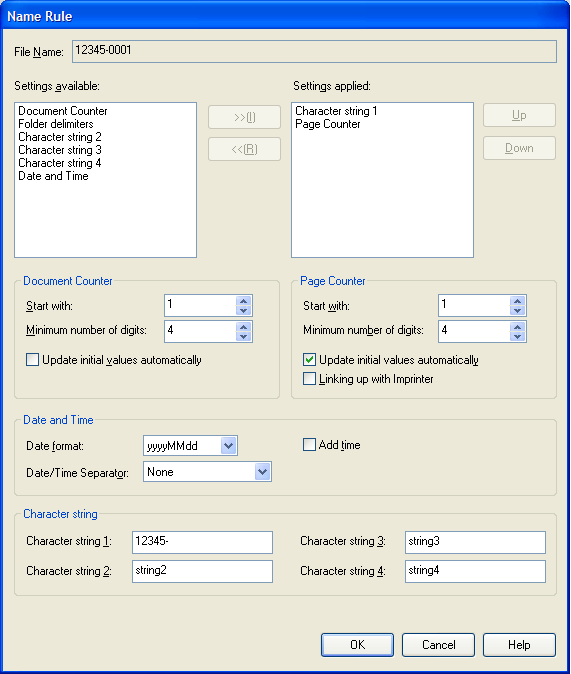
- Enter a filename, followed with a dash, in Character string 1: 12345-
- Under Page Counter, set Start with: 1 (reset to 1)
- Click OK to save settings
- Click Scanner Setting...
- Set Resolution: 600x600
- Set Scan Type: Flat Bed
- Set Image Mode: Greyscale [or 24-bit Color]
- Set Paper Size: appropriately
- Click OK to save the settings
- Place the original on the flatbed and click Scan to scan each image. Each one will be sequentially numbered (e.g. 12345-0001.pdf, 12345-0002.pdf, 12345-0003.pdf, ...).
If you will need multiple scans to cover a large plate, make sure the paper stays squared for each scan — rotations of scan sections are tricky, so it's much better if they have overlaps that line up linearly.