Highlighter-covered text
Historically, there was a generation of photocopiers that did not register green in originals, leading to a practice of using green highlighter on reprint titles. The Fujitsu scanners, however, will pick up the highlighting, leading to obscured text. They can, however, be directed to “drop out” a color (e.g. highlighter green or yellow) when scanning, leading to much cleaner scans.
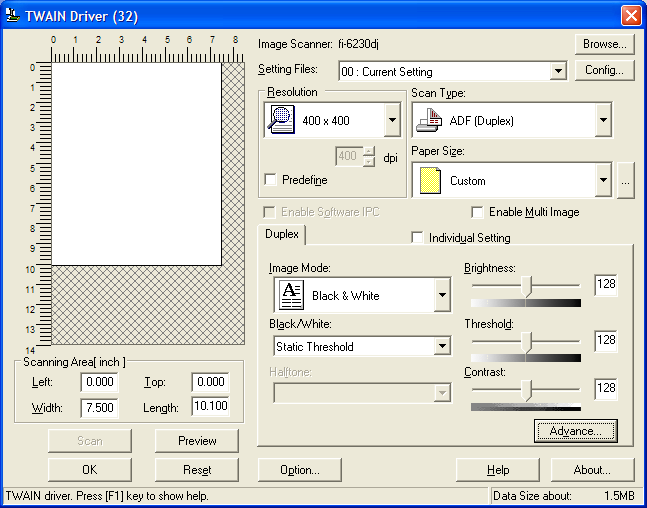 On the Scanner Settings... panel, after selecting Scan type: Black & White, click the Advance... button at lower right
On the Scanner Settings... panel, after selecting Scan type: Black & White, click the Advance... button at lower right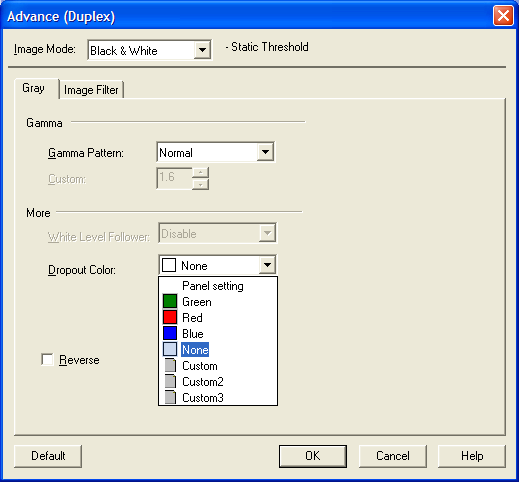 On the subsequent dialog box, make sure the Gray tab is selected, and then pick one of the options under Dropout Color (for example, Green to drop out green highlighter).
On the subsequent dialog box, make sure the Gray tab is selected, and then pick one of the options under Dropout Color (for example, Green to drop out green highlighter).- Click OK to save the setting
Make sure you reset “Dropout Color” to “None” when you have finished your scan — the setting “sticks” between scans.